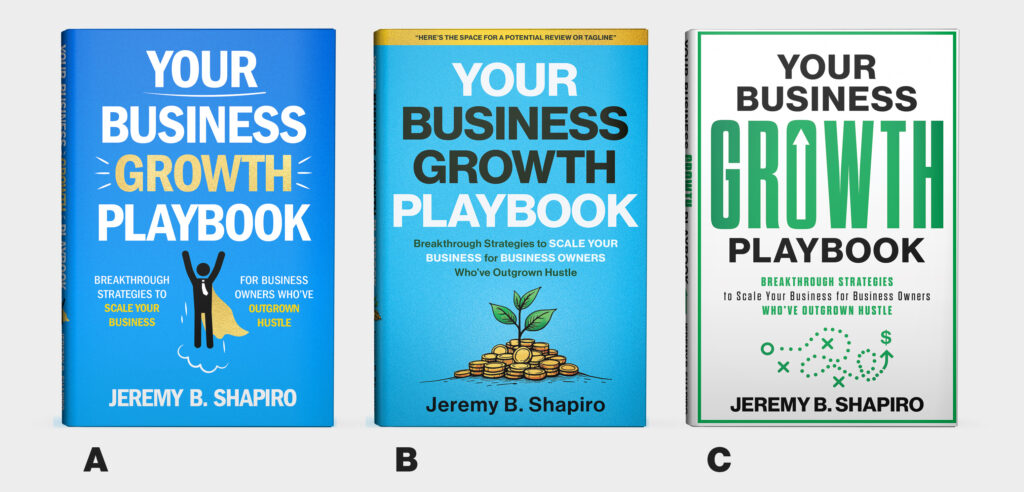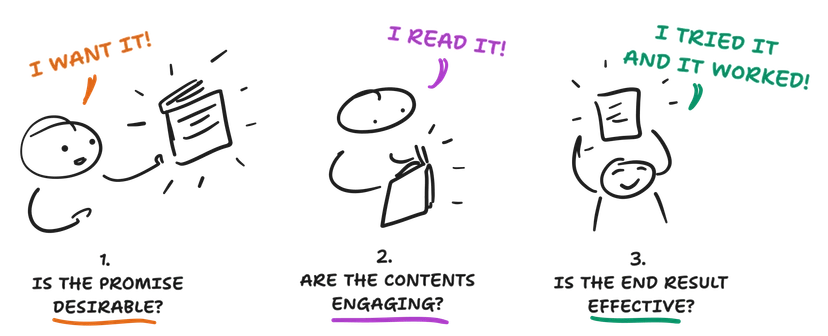If you’ve decided to forgo a book interior designer to layout your book and want to go the self-publishing self-layout route… the options come down to 2.5 real options.
The 0.5 option is using Adobe InDesign which can get you pixel perfect in all the ways, but is also not a tool most self-publishers will ever use.
That leaves us with the two big players in the self-publish space: the legacy contender Vellum and the newish challenger Atticus.
The nice thing about using platform like these is that you can make an edit and then just click a button to get your print ready PDF and ePub file. Compare that with having to have a punctuation-perfect post-edit final manuscript that you send to a designer with any minor change requiring their manual time to make. Which might not happen right away, needs to be schedule, is time consuming, and is also billable.
At the end of the day, they slurp in your manuscript (one way import) and then let you muck around with organizing your content into chapters (and optionally volumes and parts), pick a template, and then export an ePub file for Kindle/ebook and a print ready PDF for your physical paperback and hardcover books.
They both looked wonderful, and they both do an okayish job, but especially for us non-fiction writers, they also both have their shortcomings.
There are plenty of posts showing what they both can do well, and how Atticus is the better choice, that then also include affiliate links to buy Atticus, so… I consider those comparisons pretty biased.
What is generally missing, however, is an overview of what the platforms lack that you might care about, especially as a non-fiction writer.
I’ll break down my areas of concern for us non-fiction authors into a few key areas:
Layout Elements Available
Within each chapter, you likely have things like images, bullet lists, sub heads and so on. These are the elements you build your layout with. And generally these import nicely from your Word doc.
Yes, unfortunately the writing industry is committed to Word. It killed me having to export my Google Doc to Word to send to my editor, then try and integrate the changes back into Google Docs, just to turn around and export it again to a Word doc to import it into Vellum and Atticus.
I much prefer how HelpThisBook links to your Google Doc and can “reimport” it anytime. But that platform is for beta reader feedback and not layout. Still, I’d love to see Atticus and Vellum load/sync from a Google Doc.
Once imported, however, Vellum is pretty limited in the elements available. For example, you can have Headings (think H2), but that’s it. Atticus gives you multiple levels of headings from H2 to H6.
But the real deal breaker for me was Callout Boxes. Think like what you put at the end of your non-fiction chapter to give the reader a chapter summary or action items. These are typically formatted differently, often within a box. Atticus has callout boxes. Vellum does not.
So when it comes to the elements available, Atticus is much stronger, and if you need things like levels of subheadings or callout boxes, for example, Vellum simply can’t do it.
Layout / Style Options
Exporting a book in an ebook format – like ePub and/or to Amazon Kindle – in general has pretty limited formatting. Inside the ePub file, it’s just an HTML file with a CSS style file that suggests some formatting. Ultimately, the reader will choose their own font and font size on device. And your content will just reflow based on their preferences.
Think how a reader on their Kindle might zoom their text in bigger or change their font to their preferred font. You don’t have control over any of that. And that’s fine.
You do have some things that matter, like images, chapter heading styling, and such, but nowhere near the complexity that you have with physical books.
When it comes to the layout, though, you want to style how the content looks, from spacing to typography, and so on.
Both platforms offer preset templates to choose from and both let you customize some parts of the layout, but not much.
Vellum offers very little customization. Atticus offers a bit more. But there are plenty of things I’d like to adjust that neither platform allows, like:
- Margin/padding on chapter headers
- How content stays together
- How the Table of Contents is laid out
- When to show page numbers
- When to include a page number in the table of contents
- How to consistently style the callout boxes
- And so much more
So of the two, Atticus is slightly better, but still lacking.
Stability
Vellum is a native app for your Mac and it works well. It’s stable. It’s fast. It’s everything I’d want.
Atticus, on the other hand, is a “Progressive Web App” (PWA), which means it runs in Chrome and then lets you “install” the web page as an app on your computer, regardless of operating system. That means it runs on Mac, Windows, Linux, etc.
The downside to this, however, is that it’s a webpage. And it’s buggy. And clunky. And slow. And prone to javascript errors. And always trying to “sync” your chapter when all you want to do is view/edit what you already wrote.
This means navigating around Atticus is slow at best, but more so annoying and frustrating. I’ve lost more time waiting for Atticus to load a chapter, respond to clicks, check or uncheck the setting I want to change, and more. It’s painful.
They’ll tell you that you shouldn’t have long chapters, or too many chapters, or too many images, or really anything of consequence. And, even without any of that, it’s just clunky.
If you want to get nerdy, the console loves to fill with errors and warnings from their code. There are known bugs, and support doesn’t actually pass any of that on to their developers. I don’t even think it’s being actively developed anymore.
Some examples:
- When you split a chapter, it leaves behind all kinds of artifacts in the previous chapter, things like empty callout boxes and page breaks, just a whole pile of them at the end of the chapter. Which requires manual cleanup.
- Merging chapters together adds invisible crud that breaks their previewer and you can’t get rid of it without copying the chapter to your clipboard, pasting in plain text, and then going back and reformatting everything from scratch.
- The way they count pages for the print version is buggy and craps out at times. This prevents previewing the print version of the book, and in turn, prevents exporting of the book to PDF.
- Callout boxes at the end of a chapter split across multiple pages, which looks terrible. There’s no way to keep them together. Except for manually adding space. Which will look dumb on Kindle, and is prone to error on print.
- Print versions love to leave a single small hanging sentence at the top of a new page. Or wrap a sentence in undesirable ways, like hyphenating the last word of a sentence so that the next line has a single syllable on it.
Offline Use
Due to the nature of the apps – Vellum being a native app for Mac and Atticus being a glorified webpage – Vellum works wonderfully offline like most native software does.
Atticus, on the other hand, struggles when offline.
For starters, you have to make sure you logged in before you went offline. Otherwise you can’t use Atticus at all.
Then, sometimes, in the middle of writing, for no reason, the app goes to a blank white page. Because it’s offline. This can’t be resolved until you get back online.
So much for writing while offline at a cafe, on a plane, or just with less distractions.
Support
I haven’t had a need to contact Vellum support, so I can’t speak to that.
I have, however, dealt with Atticus support quite a bit. What I found is that they’re not super knowledgeable or helpful or quick. When something is broken – for example their login form didn’t like my email address even though it accepted it when I purchased and setup my login – that can take the better part of a week to resolve.
When the print preview won’t load because their software corrupted their own files, I wasn’t able to export a PDF or preview my book in print. Each round with their support team took 1-3 days round trip and really got nowhere. I was unable to preview or print my book for over a week.
It was a classic “blame the user” because perhaps I pasted something that I shouldn’t have. I did not. Their code is flakey and the app unstable and support unhelpful in resolving actual technical issues.
Bottom Line
I’m not putting prices in here, as I often see pricing being used as a reason to go with Atticus. If you’re looking to save a few bucks, you’re choosing a platform for the wrong reasons. Pick the one that does what you need. Which… for us non-fiction authors, is kinda neither of them.
In the end, I like Vellum, except for the lack of required callout boxes, subheads, and layout/style options.
I’m stuck with Atticus, despite it’s bugginess, quirks, slowness, and instability.
Here’s how they compared in what mattered for me from one to five asterisks with one (*) being the worst and five (*****) being the best.
| Vellum | Atticus | |
|---|---|---|
| Platforms | Mac Only | Mac, PC, Linx, etc |
| Elements | ** | *** |
| Layout | ** | *** |
| Stability | ***** | ** |
| Offline | ***** | * |
| Support | n/a | * |
Next time, perhaps I’ll suck it up and go with InDesign – or, better yet, just hire a book interior designer.

Jeremy B. Shapiro
Jeremy is the author of Your Business Growth Playbook: Breakthrough Strategies to Scale Your Business for Business Owners Who’ve Outgrown Hustle. When not writing, teaching, or coaching, you’ll find him riding his bikes unreasonably long distances for craft coffee and vegan pastries.