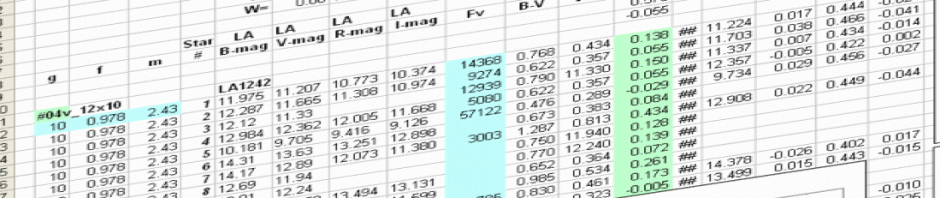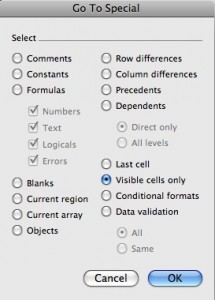On the northern foot of Volcán Tolimán is a lesser climbed lava dome, Cerro de Oro (“Hill of Gold”). The hike and summit provide gorgeous views of Lago Atitlan, Volcán Tolimán, Volcán San Pedro, and Volcán Atitlán.
And… we discovered a Mayan ceremonial site along the way, and some ancient Mayan stone statues at the summit.
The most popular volcano to climb is San Pedro, but that requires a good 5am departure and a full day to climb. Atitlan and Toliman are even more difficult to get to, require more logistics, and take a full day plus to climb. Continue reading “Hiking Volcan Cerro de Oro, Lake Atitlan, Guatamala”

 One day, I went to email a contact on my Android tablet, and as I started to type his email address, a different name came up. Oddly, I noticed that all of Chris’ email addresses were now showing up under Leo’s name (along with Leo’s email addresses).
One day, I went to email a contact on my Android tablet, and as I started to type his email address, a different name came up. Oddly, I noticed that all of Chris’ email addresses were now showing up under Leo’s name (along with Leo’s email addresses).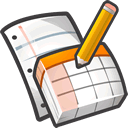 In the old version of
In the old version of  When you bought your pack, it may have had a loop (or two!) on the bottom to hold your ice axe(s), but… how do you attach the axe to your pack?
When you bought your pack, it may have had a loop (or two!) on the bottom to hold your ice axe(s), but… how do you attach the axe to your pack? I’ve been looking for a fast and easy way to deal with
I’ve been looking for a fast and easy way to deal with 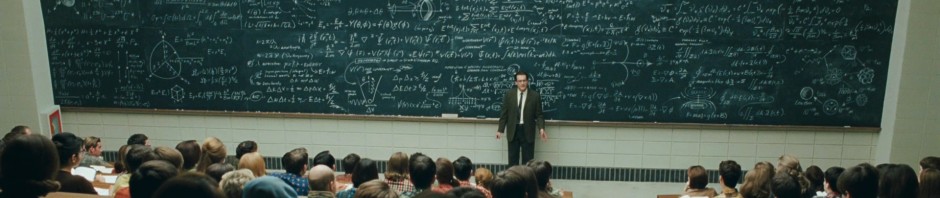
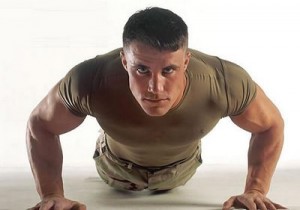 If you’re doing work out sets with a pyramid, i.e. 1, 2, 3, 4, 3, 2, 1 , there is some really cool math to figure out your totals, or work backwards from a total to get your max count in the pyramid.
If you’re doing work out sets with a pyramid, i.e. 1, 2, 3, 4, 3, 2, 1 , there is some really cool math to figure out your totals, or work backwards from a total to get your max count in the pyramid.