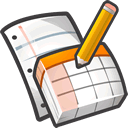 In the old version of Google Docs, you could search for documents shared with someone. In the new version you can not. After much searching, I finally found a list of search codes you can use to search Google Docs and voila, you can indeed search for documents shared with people by using the “to:” prefix, i.e. to:bob@somewhere.com. Continue reading “Google Docs – How to Find Documents Shared With Someone”
In the old version of Google Docs, you could search for documents shared with someone. In the new version you can not. After much searching, I finally found a list of search codes you can use to search Google Docs and voila, you can indeed search for documents shared with people by using the “to:” prefix, i.e. to:bob@somewhere.com. Continue reading “Google Docs – How to Find Documents Shared With Someone”
Tag: google
Google Analytics Custom Variable Tracking Code Using The _gaq Global Object

This evening I was experimenting with adding custom variables to my Google Analytics tracking code, but when I checked Google’s custom variable documentation, it didn’t match the analytics code that I had.
Google Analytics changes their code for you to copy and paste quite often, seemingly every time I setup a new site to track.
The latest version of the analytics code that I was given used a new format, notably:
var _gaq = _gaq || [];
_gaq.push(['_setAccount', 'youridhere']);
_gaq.push(['_trackPageview']);
(function() {
var ga = document.createElement('script');
ga.type = 'text/javascript';
ga.async = true;
ga.src = ('https:' == document.location.protocol ? 'https://ssl' :
'http://www') + '.google-analytics.com/ga.js';
var s = document.getElementsByTagName('script')[0];
s.parentNode.insertBefore(ga, s);
})();The docs say to put the _setCustomVar code in before pageTracker._trackPageview() … but I no longer have that older style setup.
After a bit of digging around, I came up with a solution from documentation on the _gaq Global Object. The _setCustomVar code can be added as follows:
_gaq.push(['_setCustomVar', index, name, value, opt_scope]);
Just put this after the last push line up top and you’re good to go.
Hopefully Google Analytics will update their docs to reflect the newer code style using _gaq, but in the mean time, this is working for me.
