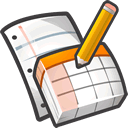 In the old version of Google Docs, you could search for documents shared with someone. In the new version you can not. After much searching, I finally found a list of search codes you can use to search Google Docs and voila, you can indeed search for documents shared with people by using the “to:” prefix, i.e. to:bob@somewhere.com.
In the old version of Google Docs, you could search for documents shared with someone. In the new version you can not. After much searching, I finally found a list of search codes you can use to search Google Docs and voila, you can indeed search for documents shared with people by using the “to:” prefix, i.e. to:bob@somewhere.com.
Other search operators include:
| Operator | Definition | Example |
| “ ” Quotes | To find documents that contain that exact phrase. | “match this phrase exactly” |
| OR | To find documents with at least one of the words. | tacos OR nachos |
| – Hyphen | Documents that don’t have a particular word. So if you want docs that mention salsa, but not dancing use… | salsa -dancing |
| from: | Documents shared from someone | from:bob@gmail.com |
| to: | Documents shared to someone | to:bob@gmail.com |
| is:starred | Items that you have marked with a star. | is:starred |
| is:hidden or is:archived | Items that you have hidden from the main Documents List by deselecting the Show in Home option. | is:hidden |
| type: | Search by the type of document. This covers: document, spreadsheet, presentation, drawing, image, video, image_or_video, pdf, and textdoc. | type:spreadsheet |
| before:YYYY-MM-DD after:YYYY-MM-DD | Find items that were edited before or after a certain day. | before:2010-12-01 |
| owner: | Search according to who owns the item. | owner:Frank |
| title: | Search by the item’s title | title:”Conference 2010” |
Thanks!
Very handy Google docs searches- thank you!
Great tip, thanks.
AWESOME TIP, thanks!
Leave out the ‘to’ and just search for the name, and the list will include documents the person is the owner of. As in search for “bob@somewhere.com” by itself to find things that Bob owned, and what was shared with him.
This is an amazing reference page for google docs/google drive tips. Thank you Jeremy!
how quickly does a new document get indexed by Google?
I am trying to search on title, for documents that I have created and know where they are, and I assume if I wait long enough, that google search will find them.
– a day perhaps?
Sweet! Thanks; glad the “to” operator still works.
This is awesome! This works great when it comes to school.
thanks Jeremy – answered my question and solved my problem like a charm :)
Thank you so much!! This was really helpful! :)
TO Operator for the win. You are a hero